Toshiba e-Studio 2323AM Wi-Fi & Duplex Copier





What is the price of Toshiba 2323AM in Bangladesh
The lowest price of Toshiba 2323AM in Bangladesh is Tk 48,500 only. Buy 2323AM from Dhaka at low price in Bdstall. There is currently 1 seller.
Toshiba 2323AM Full Specification
| Item | Photocopier |
|---|---|
| Model | ✅ 2323AM |
| Brand | Toshiba |
| Copier Type | Black Copier |
| Warmup Time | About 15 Seconds |
| First Copy Out Time | 6.4 Seconds (A4) |
| Black Copy Speed | 23 CPM |
| Black Copy Resolution | 2400 x 600 DPI |
| Paper Size | A3 |
| Paper Tray | 350 Sheets |
| Duplexing | Yes |
| Print Features | 23 PPM |
| Scan Features | Up To 23 Pages 600 / 400 / 300 / 200 / 150 / 100 DPI Resolution |
| Connectivity | 10/100 BaseT, USB 2.0/Hi Speed |
| Dimension | 575 x 540 x 402 mm |
| Weight | 25.5 Kg |
| Other Features | 10/100 BaseT, USB 2.0/Hi Speed Interface |
- Printing facility with laptop or desktop PC
- Can print via WiFi or internet connection
- Both sides of the page can be printed simultaneously
- 512GB for storing files or documents
Toshiba 2323AM Description
Standard duplex printing, 23 pages per minute, 15 seconds warm-up time, standard network printing, standard network color scanning, 23 pages per minute A4 output speed, support for double-sided A3 processing, support direct mobile phone print / scan.
Toshiba 2323AM Review by Bdstall
The Toshiba Standard Copier is the Toshiba 2323AM Duplex Copier on a low budget. Much more can be copied in less time, and black and white printing can be done in the same way. This copier also has the facility to print directly with a smartphone.
Time of Photocopy:
The Toshiba 2323AM Duplex Copier can copy 23 pages per minute. In the same way, 23 pages can be printed per minute. The first page copy takes 15 seconds and the next page copy takes only 6.4 seconds.
Resolution:
The Toshiba 2323AM Duplex Copier has a print resolution of 2400 x 600 dpi and a scanning resolution of 2400 x 600 dpi. This copier can copy up to 600 pages at a time. Also the resolution of black copy is 600 / 400 / 300 / 200 / 150 / 100 dpi respectively.
Copier capacity:
This Toshiba copier allows you to copy pages up to a maximum of A3 size and has a zoom capacity of 400% -25% It has an internal memory of 2323 AM and 512 MB for storing necessary files or documents. There is a tray for holding paper with a capacity of up to 350 sheets.
Printing from mobile:
Toshiba 2323AM supports printing from mobile devices. Just follow the simple steps.
1. First download and install the app "Toshiba e-Bridge Print & Capture" from the app store. iPhone users will be able to download it from Apple Store and Android users will get it from Google Play Store.
2. On the Discover menu connect via Wi-Fi or by scanning the QR code
3. Once connected, fill-up some required info
4. Now it's ready to start printing any documents from your mobile

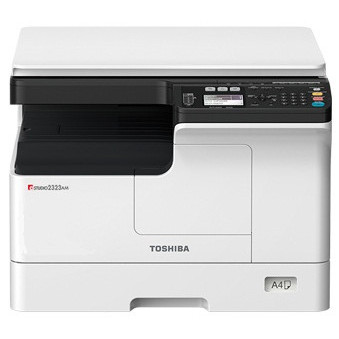



 01760099991
01760099991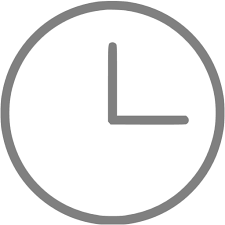 2 months ago
2 months ago New
New











