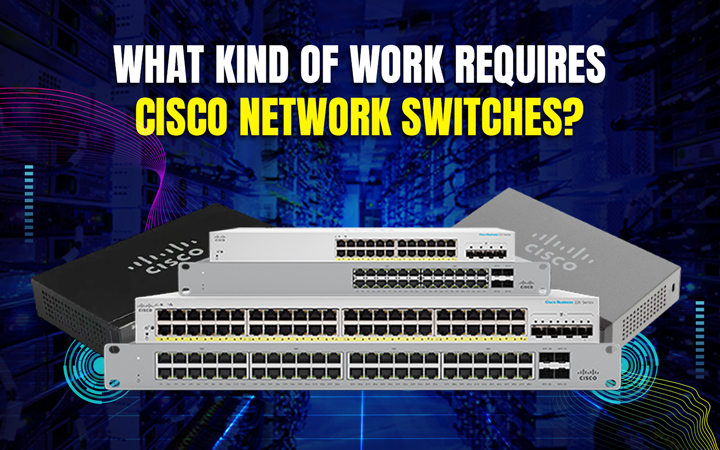
Cisco Network Switch is a very popular networking device in Bangladesh which is used worldwide. Cisco is a powerful network switch used in a variety of networking applications, from personal use to large corporate networks. Cisco network switches are used to bring more than one device under a network and exchange data between the devices.
Types of Cisco Network Switch
Network switches are of different types. Every day we use different types of switches to complete our work. The switches used in networking are:-
- KVM switch
- Managed switches
- Un-managed switch
- Smart switch
- PoE switch
Here the working pattern of each network switch is different. Below is a detailed description of how network switches work.
KVM Switch
The KVM Switch is a sophisticated device that allows multiple computers to be controlled with the same keyboard, monitor and mouse. It basically acts as a central hub, connecting the input and output devices of multiple computers. As a result, a user can operate multiple computers from a single console. This, in turn, makes work for data centers, network administrators and other IT professionals much easier. As a result, there is no need to work in front of multiple desktops. Multiple servers can be monitored and controlled remotely with a KVM switch.
Cisco Managed Switch
A Cisco managed switch is a networking device that provides complete control over a network. It acts as the brain of a network, from where an individual or organization can manage the entire network system. With this switch, the activity of every computer, server or other device connected to the network can be monitored, controlled and configured.
This type of switch is commonly used to manage Gigabit Ethernet connections, which ensures very fast data transfer rates. Also, managed switches can create virtual local area networks, which logically divide the network into different segments. As a result, network security is increased and different types of data traffic can be handled separately.
Cisco Unmanaged Switch
Cisco Unmanaged Switches are extremely easy to use. To use it, devices only need to be connected to the switch with an Ethernet cable. These switches operate by themselves and do not require any configuration. Unmanaged switches automatically determine network speed and optimize maximum speed in half or full duplex mode. As a result, connected devices can exchange data at maximum speed. If a device needs to be isolated from the network, the port behind the Cisco unmanaged switch must be closed.
Smart Switch
A smart switch is a popular type of network switch that connects different devices in a network and ensures data exchange between them, just like a managed switch. However, the use and configuration of smart switches is much easier. While Smart Switch has numerous advanced features like Managed Switch, it provides only some essential features to the user.
It contains VLAN, QoS, and some other basic network management features. As a result, users can easily establish a functional network. Another big advantage of smart switches is their price. Smart switches are generally available at a much lower cost than managed switches. Hence, Cisco Smart Switch is ideal for small and medium-sized business organizations.
PoE Switch
PoE or Power over Ethernet is a state-of-the-art technology that provides both data and power simultaneously over a single network cable. Generally, a network cable is used only for data exchange. But with PoE technology, electricity can also flow through this cable. As a result, devices connected to the PoE switch, such as IP cameras, Wi-Fi access points, IP phones, etc., can only exchange data through network cables and receive power as well. As a result, there is no need to separately power these devices.
How do Cisco Switch Works?
Here are some steps on how a Cisco switch works
1. Cisco switches have a MAC address table. This table stores information such as MAC addresses of connected devices and the ports they are connected to.
2. When data is sent from a device, the data packet arrives at the switch. The switch looks up which port the device is connected to according to its MAC address table and forwards the data packet to that port.
3. Switches divide a broadcast domain. This means that devices connected to the same switch can send broadcast packets to each other.
4. Virtual local area networks (VLANs) can be created through switches. Through this V-LAN, devices connected to the same switch can be logically divided into different networks.
Cisco Switch Configuration Procedures
Each Cisco switch must be configured and used. Cisco switches are generally configured in two ways, one is the Command Line Interface (CLI) and the other is the Graphical User Interface (GUI).
• CLI: CLI is a text-based interface used to configure Cisco switches.
• GUI: GUI is a graphical interface used to configure Cisco switches. It is easier to use than CLI.